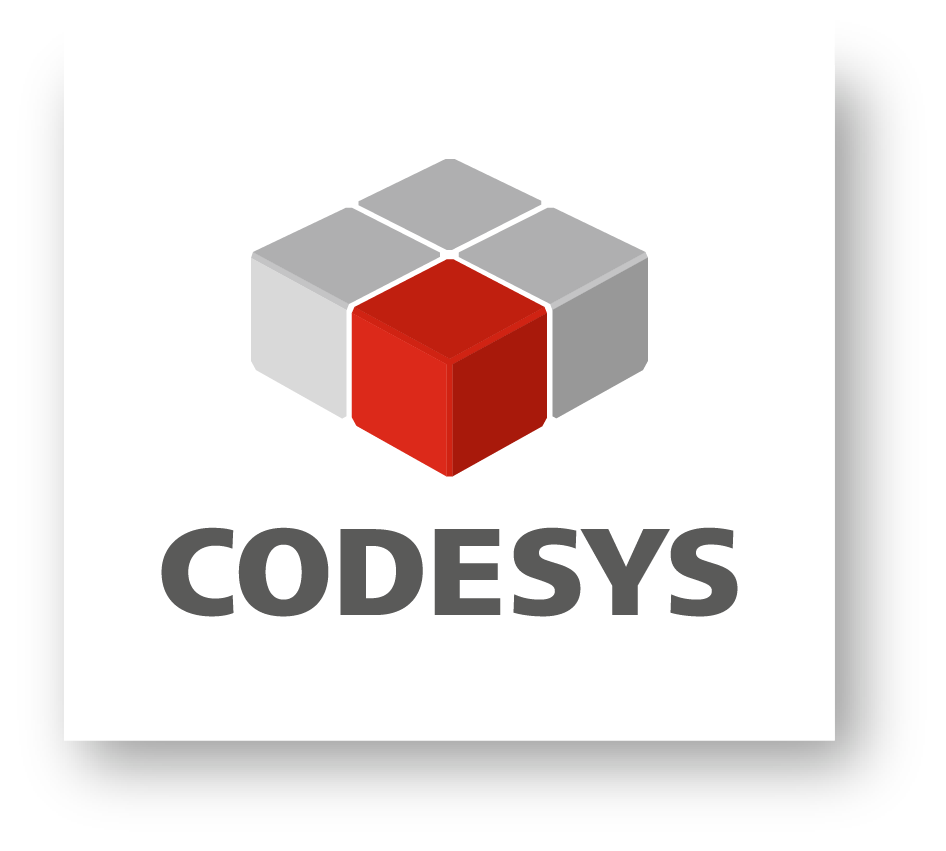Frequently Asked Questions (FAQ)
1. Who is CODESYS GmbH?
In 1994 Dieter Hess and Manfred Werner founded 3S-Smart Software Solutions GmbH, since 19 June 2020 CODESYS GmbH, which today is part of the CODESYS Group as a sales company. Today, the entire group of companies employs more than 170 people at its headquarters in Kempten/Allgäu and at its subsidiaries in China, Italy and the United States. Its focus is on the development and marketing of products related to the CODESYS automation suite.
The company is ISO 9001:2015 certified.
2. What is CODESYS?
The CODESYS automation suite consists of the CODESYS Development System, an IEC 61131-3-compliant development environment, and of CODESYS Control, the corresponding platform-independent control system.
The CODESYS Development System
The CODESYS Development System allows for the development of professional control applications. Numerous standard functions are included, such as integrated compilers and a fully developed library design, as well as all IEC 61131-3-compliant editors.
CODESYS Control
In order to program or engineer a device with CODESYS, the appropriate software is required - the CODESYS Control SoftPLC runtime system. It converts any embedded or PC-based device into an IEC 61131-3-compliant industrial controller.
3. What is the CODESYS Store?
CODESYS Store – the marketplace for professional software solutions.
- Software add-ons for all those who work with CODESYS every day.
- Libraries, free sample projects, device description files, and useful plug-ins for various use cases and industries.
The CODESYS Store is an online marketplace for the marketing of paid and the distribution of free content related to CODESYS, from the CODESYS GmbH and from third-party suppliers.
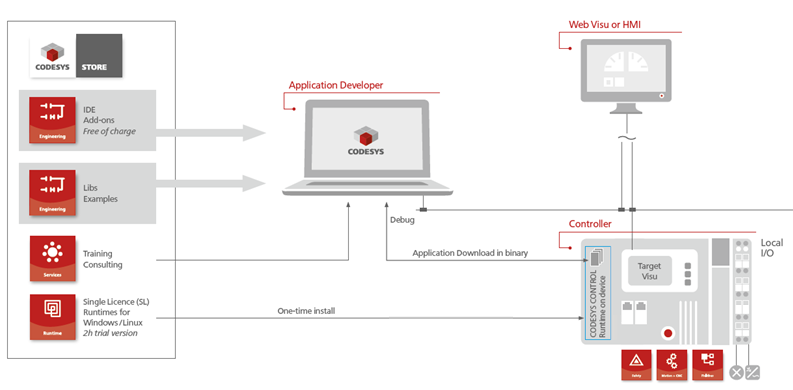
4. Which CODESYS version is supported?
All products are only available for version CODESYS 3.x. CODESYS version 2.x does not support AddOn products from the CODESYS Store.
The exact system requirements for each product can be found on the respective product page under the heading "System requirements".
5. Are the CODESYS products affected by the log4j security issue (12/2021)?
- Log4j is not used in any CODESYS product. None of our products are affected by CVE-2021-44228 or CVE-2021-45046.
6. How does a purchase work?
The CODESYS Store is an online market place which offers payable and free CODESYS add-ons.

First steps
- First register in the CODESYS Store.
New customers will receive a confirmation email with activation link after submitting the registration. Only after confirming this link, the registration process will be completed and a login is possible. Log in to the CODESYS Store with your access data (e-mail address and password). - While we check your data during our business hours (Mon-Thu: 8.00-16.00, Fri: 8.00-15.00), you can already browse the CODESYS Store and download the desired software. However, in order to use the software, you will need a license for some products. You will not be able to purchase these until their details have been successfully verified. Free of charge and license-free products can be used immediately.
- As soon as we have checked your data, you will receive a confirmation e-mail. Now you can purchase the corresponding licenses. As long as we have not yet activated your user account, a message will appear when you click on the shopping cart, informing you that your data is currently being checked.
- The license is stored on a USB dongle, the CODESYS Key. You need one license per workstation or controller. Order a CODESYS Key right away to be able to use the functions of the offered software add-ons. You only need one dongle on which you can store up to 4000 licenses.
- After you have ordered a license, you will automatically receive a license number immediately. You can use this to activate your product.
In addition you get the bill as a pdf document, sent by our order department to you via email.
7. How do I get more information, even if I am a device manufacturer?
Please send a request to sales@codesys.com.
8. How can I resolve a potential download issue?
There are three possible issues, which you could observe on pressing a download button:
- You expect a download after pressing the download button
The CODESYS Store needs the possibility to run JavaScript on your computer to offer all store functions. If you have a script blocker installed, please allow the CODESYS Store to run scripts. - You expect more than one download
This is an issue of your browser. Modern browsers do inhibit multiple downloads at once, which is used by the CODESYS Professional Developer Edition. Please deactivate the security setting for the CODESYS Store page. - You expect a different download package
For some products there is only one download package stored. The different features in this package are controlled via different license keys. For example:
CODESYS Control for Raspberry Pi has only one download package which contains the demo version, the full version and the multicore version.
Without a license key the package works in the demo mode (2h)
With the full license the package works in the full mode (no time limit)
With the multicore license the package works in the full mode with multicore support (no time limit)
9. What is the difference between an invidual account and a corporate account?
Individual account
An individual account is usually used by individuals or small companies where only one person (the company) has an account in the CODESYS Store. Individuals who purchase through this account usually purchase products at the list or scale price plus sales tax.
Company Account
A company account is usually used by companies where more than one person from that company has an account in the CODESYS Store.
After a company proves its tax exemption, it can make purchases at the tax discounts that apply to companies. In addition, the contractually agreed prices are stored in the respective company account.
The company account is used to manage all employees of a company together. In his CODESYS Store account, the company administrator can manage all employees of his company who have an account in CODESYS Store or add new ones. In the administration, the company administrator can also grant the company users various rights in the Store and manage them. The advantage: Persons added by the company administrator no longer need to be checked by CODESYS and can immediately load software or purchase licenses in the CODESYS Store.
10. I am registered as an employee of a company within a company account. Why can't I order products?
There are two possible reasons:
- You do not have the “Administrator” privilege.
For companies with multiple people ordering from the CODESYS Store, the system automatically creates a company structure that provides for an administrator with special rights. The owner of this function is the only one who can order straight away. All other persons created in the structure can only order after approval by the administrator.
To find out which person from your company has administrator rights, click on the "Company Structure" menu in "My Account". The person at the top of the tree structure is currently the administrator of your company account. If you would like us to transfer the administrator function of your company to another person, do not hesitate to contact sales@codesys.com. We are happy to assist you.
- Your company account has not been cleared by the CODESYS Group.
In this case, we are happy to assist you. Please do not hesitate to contact us at sales@codesys.com
11. How can I manage my subscriptions in the CODESYS Store?
You can order, maintain, and cancel your subscription in the CODESYS Store North America.
Order
Subscriptions can be ordered in two ways.
- Subscriptions for multiple products in one cart
If you purchase multiple subscriptions in one cart, all of them will start and end at the same date and time. All subscriptions will be grouped in one payment transaction. If you wish to cancel, all subscriptions in the cart will be canceled. - One subscription per cart
This option allows you to start, maintain, and cancel each subscription independently.
Delivery and installation
- All software packages of the included products are delivered with a single download click.
(This feature may be blocked by current security settings of modern browsers. Please change these browser settings or download the software individually via the product linked to the subscription). - You can decide for each software product if it should be installed.
- The Professional Developer Edition license cannot be split and always includes all licenses of the linked products.
Maintenance
- To update your payment method, please go to your Customer Account, select "My subscription profiles", and click the "Edit" button.
- To add a new credit card, please select "Store Payment Methods" and click "Add new card". The details of your credit card will not be stored in the CODESYS Store, but be transferred to the Stripe account and linked with a secret key to the customer account.
Reminder
- The info email about the upcoming renewal comes again one (1) month before the renewal information, so two (2) months before the subscription expires.
- This gives one (1) month to cancel the current subscription - or to renew it if the credit card has expired.
Billing
- The billing info email is sent one (1) month before the subscription expires.
- Exactly with the sending the due date of the subscription license key is extended and billed.
- With this renewal a subscription must not expire before reactivated and there is a transition period of one (1) month.
- Therefore, from this point on, a cancellation is only valid again for the end of now purchased upcoming period.
Cancellation
- Each subscription cart can be cancelled in the customer account section "My subscription profiles". Simply click the "Cancel" button.
- The info email about the upcoming renewal comes again one (1) month before the renewal information, so two (2) months before the subscription expires.
- This gives one (1) month to cancel the current subscription - or to renew it if the credit card has expired.
- The cancellation is then valid for the effective date (end of the current subscription).
- Before this time a cancellation is always possible.
After expiration of the subscription period
- After the subscription period expires, all products included in the CODESYS Professional Developer Edition subscription license are no longer applicable or are only applicable to a limited extent.
Trade-in of existing workstation licenses
- Previously purchased licenses of individual CODESYS Professional Developer Edition products remain valid.
- If desired, individual workstation licenses can be exchanged for a subscription license of CODESYS Professional Developer Edition. To do so, please contact CODESYS Sales via "My question".
Renewal of the subscription
- If the subscription is not cancelled by the customer, it will be automatically renewed by CODESYS Store 28 days before the subscription expires.
- If the renewal is successful, CODESYS Store will immediately send an email message to the customer.
- The customer can activate the subscription again, using the same activation key as the initial purchase. During the renewal, the license server sets a new expiration date for the subscription in the CODESYS Development System.
12. How does payment in the CODESYS Store work?
Online payments have now become a matter of course. New concepts are constantly being developed to make payment safer. The following two in particular are worth highlighting: Payment Services Directive (PSD2) and Strong Customer Authentication (SCA). We use strong authentication methods to make payment in the CODESYS Store North America as secure as possible. Whenever customers access their accounts online or trigger electronic payments, they are authenticated. This procedure is ensured by an add-on of the payment service provider. Please therefore always have devices ready for authentication before placing an order (e.g. TAN generator, online password, or cellphone), as otherwise delays or even cancellation of a purchase may occur.
Please contact your bank to learn more about the new possibilities of your payment account and the associated payment methods, such as credit card or PayPal.
13. What can I do if my registration in the CODESYS Store is not possible?
Some countries may not be served via CODESYS Store International for legal reasons. These countries are not available in the selection list in the CODESYS Store.
If your registration in the CODESYS Store is not possible, it may be due to your browser and its security settings. The following measures may be helpful:
- Make sure that you are using the latest version of your browser.
- Check whether the security settings of your browser allow the registration and use of the CODESYS Store. In general, JavaScript and access to the Google service https://gstatic.com must be possible.
- If you are unsure yourself, please contact your IT department.
14. Where do I find more technical details?
Please visit the web based CODESYS Online Help under:
15. What do I do with a license number?
The license number is a 25-digit number which is needed to activate the licenses purchased in the CODESYS Store. The activation can be done directly in the CODESYS Development System via the integrated License Manager or via the CODESYS License Central - an online platform under http://license.codesys.com.
16. How do I get the products offered in the CODESYS Store?
After registering and successfully logging into the CODESYS Store, you can download the software immediately. However, a license must be purchased in order to use paid products. This will be sent to you automatically by e-mail after purchase. Please make sure that this e-mail does not get lost in your SPAM folder.
In case of problems, please contact our distributor in your country. You can find the list of all available distributors here: https://www.codesys.com/the-company/partner-network/distributors/.
17. What types of licenses are available?
Workstation license
Licensing is either via the CODESYS soft container (software license container tied to the workstation PC) or via the CODESYS Key (a USB dongle with additional functions for security tasks). The latter can contain up to 4,000 licenses and allows these licenses to be used on different workstations or controllers. Depending on the product, workstation licenses are valid permanently or for a certain period of time.
-
Software- or hardware-bound.
-
As subscription or one-time purchase.
-
For products that extend the CODESYS Development System.
Network licenses
The licenses can be stored on a server in the local network and used there by all connected users. The number of licenses determines the number of users possible at the same time. The license activation itself takes place via the CODESYS soft container, which is permanently bound on the server. Alternatively, the license can be stored on a CODESYS key. By changing the CODESYS key, the license can be used on another server.
- currently available for prouducts of the CODESYS Professional Developer Edition, which are available as a subscription
Single device license
The license is stored directly on the target device. For this purpose, the device must be equipped with the runtime system CODESYS Control V3.5 SP4 or higher or a SoftPLC from the CODESYS Store. The license is available to every user of the device, but it cannot be transferred to another device. Alternatively, the license can also be stored on a CODESYS key that is plugged into the device. By changing the CODESYS key, the license can be transferred to other devices.
- For products with the suffix "SL" for Single License.
- For runtime products, or those that extend a CODESYS runtime.
18. Is there a demo license for the software?
In some cases there is a demo license. The software itself is usually available in full functionality, but the use is limited to a certain number of days or in functionality.
- The demo license can be activated only 1x per installation.
- A dongle may be required to use the demo license.
19. How can I offer my own content in the CODESYS Store?
Use the CODESYS Store as your additional sales channel. Your benefits:
- As a third-party supplier in the CODESYS Store, you reach tens of thousands of CODESYS users.
- The CODESYS Store provides you with a free marketing platform, and we take care of the billing.
- You profit from our simple installation and update infrastructure.
Basic information is available via the information in the CODESYS Third Party Starter Package.
You have a product in mind that you would like to market via the CODESYS Store please send a draft of your product idea and information about yourself to sales@codesys.com.
20. Where are the examples stored on my PC when I download and install a software package?
The location of all store exampels, installed via a package (manager) can be found in the installation logs wihin 'Package Manager' - select package - 'Details' - 'Installation log'. The default Installation path for all packages is within your Windows User folder:
%userprofile%\CODESYS Examples\
i. e.: C:\Users\<YOURCURRENTUSER>\CODESYS Examples\RecipeManagement\ ...
21. What are my options when support is not included in the product I use?
For your request we can only offer a support with costs or the community support at https://forge.codesys.com.
To do this, you first need to buy a support ticket in our store: https://store.codesys.com/codesys-support-ticket.html
- With the CODESYS Support Ticket, support services for products from the CODESYS Store can be purchased.
- CODESYS Support Tickets are only valid for products from CODESYS GmbH.
22. In which countries can I get CODESYS Store products outside the CODESYS Store International?
- China: Please contact our subsidary, CODESYS Software System (Beijing) Co. Ltd.: info@codesys.cn, https://www.codesys.cn/
- North America: Please contact our subsidary, CODESYS Corp. via northamerica@codesys.com or visit the CODESYS Store North America.
23. What do I have to do when I forgot my password?
The customers can change their password, also when the account is added by a third party (proxy).
The following steps are mandatory for the customer:
- Press Login
- Click “Forgot Your Password?”
- Add E-Mail Adress and press “Send”
- The customer will receive an E-Mail to the address that is stored in the Store account, with a description how to reset the password.
- Follow the reset-link in the E-Mail, add a new password (two times) and press “Enter”
24. Why is my country not offered for registration?
In general we sell to all EMEA countries. Unfortunately, delivery in your country is not possible at this time, due to legal and shipping conditions.
25. Can I get and offer or place an order also outside of the CODESYS Store?
To get an order fom the CODESYS Store please put the products into the store basket. In the basket view you can directly download a PDF offer from CODESYS.
The products you ordered are exclusively distributed via our CODESYS Store. With the high automation behind the frontend we can guarantee lowest prices and fastest processing of your order.
26. What influences the order of the search results?
The search results are based on the contents of the displayed product detail page. Searches are carried out in the fields: Product name (weighting: 10), short description (weighting: 5) and the associated meta information (keyword, title, weighting: 8). If parts of the article number are searched for, this is also part of the search result with a weighting of 10.
27. Where can I find books/literature on CODESYS?
All available books on CODESYS are listed on the Wikipedia page about CODESYS. In addition to the author and title, you will often find the reference information for the available books.
28. How do I get support in the CODESYS Store?
All CODESYS Group support options are descripted on the CODESYS Group website. The specific options in the CODESYS Store are described below.
What options do I have without having purchased a a support authorization?
If you are not logged into your store account, or if you have not purchase support authorization, you can only submit general support requests such as error messages or general questions about sales topics or the store account using the "My question" form in the Store. After filling in this form and submitting your entries, you need to confirm your email address through a double opt-in before the request is forwarded to the responsible department. The email with the confirmation link should arrive within a few minutes. Please also check your spam inbox for this. Once you have clicked the confirmation link, the responsible department will contact you by email to answer your question.
What types of support authorization are there?
As a customer, you can purchase two types of support authorizations to gain access to paid technical support:
- Paid support, with a time-limited redemption period.
- Paid support, without a time-limited redemption period.
If a support entitlement is provided as a free add-on for a subscription, the redemption period begins on the date the subscription is purchased. No renewed support entitlement is granted in the event of renewal or periodic billing. This applies analogously to the purchase of a CODESYS Automation Server: Billing for consumption data does not generate a new support entitlement.
How do I know if a product has support?
Please check in the respective product description whether a support authorization is included for the product as a free addition.
The information about a free support entitlement is also displayed in the shopping cart if it is included in the selected product.
How do you manage and use your support authorization?
To use your support authorizations, or to write to a department which requires a support authorization, you must be logged into the CODESYS Store.
There are two ways to submit a request with support authorization.
- To do so, go to "My Account." There you will find "My support authorizations".
Here, all purchased support authorizations are listed and can be redeemed and managed by you. To redeem a support authorization, press the "Redeem now" button of the respective support authorization. The redemption opens the "My Question" form, which is pre-filled with some data. - Alternatively, the support entitlements can be triggered directly by opening the "My Question" form. If you select a department that requires a support authorization, the "Support authorization" dropdown will also appear. You must specify a support authorization for each request to this department before you can use the "Submit ticket" button.
After you have entered all the required information in the "My Question" form, click the "Submit ticket" button. Your request will be forwarded directly to our Support Department. You will then receive a confirmation email to the email address you provided. The respective department will contact you for further processing.
Upon submission, the selected support authorization is consumed. You can view the status of support authorizations in your store account.
Which department is the best choice for my inquiry?
- The sales department will answer your questions about the store account, sales process, pricing, deliveries and invoices.
- The department for paid support answers comprehensive, specific technical questions (purchase of support authorization required).
- The Troubleshooting Department answers your bug reports.
- The general technical support department answers your general technical questions.