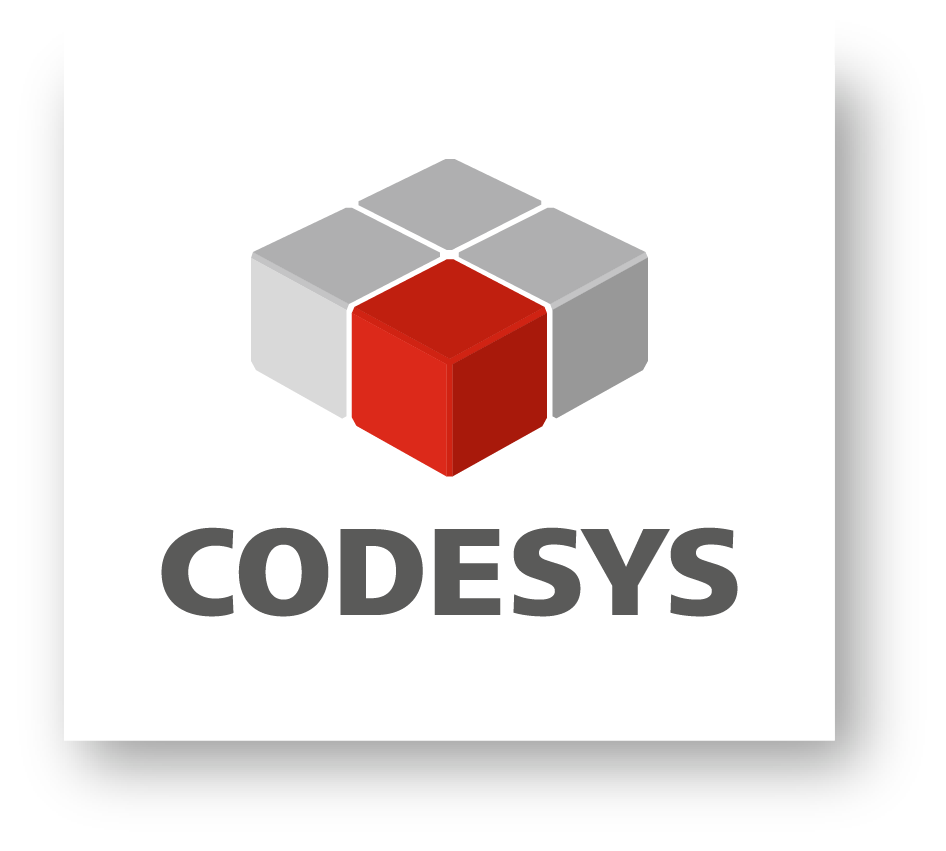The upgrade license is activated in the same way as a standard license. However, if the selected previous license is not on your device, the update cannot be activated.Q: Will the existing platform-based licenses still be available?
A: As announced, our Platform-based licenses were available in the CODESYS Store until the end of 2023. All licenses can be used for all future versions of CODESYS Control SL. The only exception is the product "CODESYS Control for Raspberry Pi SL", which will continue to be available to you unchanged in the CODESYS Store for non-commercial use.
Q: Are the existing licenses compatible with the new application-based licenses?
A: It is not possible to mix our existing licenses with the new application-based licenses. For example, you cannot run a "SoftMotion Axes"-license with a Linux SL license.
Q: How do I get updates for the runtime?
A: Updates can be either downloaded via the CODESYS Installer or the CODESYS Store.
Q: Updates are limited to 5 years. What does this mean exactly?
A: The new application-based licenses include 5 years of free updates to the runtime system software. The five-year period begins with activation of the runtime license. All licensed CODESYS runtime systems remain fully functional after expiration of the update period. If you would like to use a newer CODESYS runtime system environment after expiration, you can conveniently renew your license via the CODESYS Store. Within the next few weeks, we will inform you about the exact details on how to extend your update privileges in the future.
Q: Does the function or behavior of the runtime change?
A: No, the runtimes remain the same. If the appropriate application-based license has been installed, the behavior of the application will be exactly the same.
Q: Are the licenses always bound to the hardware?
A: No, you can also activate your license on a dongle and transfer it from one device to another. Standard software container licenses are bound to the device.
Q: How can I find out which license I need for my application?
A: Load your application, compile it, open the device object and click on the "Software metrics for license determination" tab, and you will see all relevant metrics of your application. If you do not have your application yet, pick a license based on the I/O channels, fieldbus instances, and functionality you are planning. You can adapt any time if you need to increase your code size.
Q: Where can I find more information about Licensed Software Metrics?
Q: What happens if the application grows and the license no longer covers the scope of the application?
A: In this case, you can purchase and install an upgrade license to the required level. The price of the originally purchased license will be fully credited.
Q: How can I purchase an upgrade license?
A: You can obtain an upgrade license just like any other license via our CODESYS Store. The only thing you need to consider, is that you have to log in to see these functions. If you would like to upgrade a basic license, please search for “upgrade” in the store. If you would like to update a feature (SoftMotion, Visualization, Communication), please search for the desired new license. In the drop-down menu, select the license that is already on your device. The upgrade license is activated in the same way as a standard license. However, if the selected previous license is not on your device, the update cannot be activated.
Q: What if my code size exceeds the biggest license?
A: Contact our Sales team to receive your individual offer.
Q: Why do the “Licensed Software Metrics” calculate a higher number of I/O Channels than I actually have?
A: If the “Always update variables” option is active, all channels will be taken into account in the calculation, regardless of whether or not they are assigned to a specific IEC variable. You can deactivate the option at the bottom of the I/O Mapping Editor of your device.
For more information, please visit: https://content.helpme-codesys.com/en/CODESYS%20Development%20System/_cds_device_fieldbus_devices_io_driver.html
Q: Which fieldbus configurations can be delivered?
A: PROFIBUS: only configurator, EtherCAT: only master. All other fieldbuses can be delivered with master and slave. Modbus TCP and Modbus RTU (serial) both supported with master and slave.
Q: What is counted as fieldbus instance for licensing purposes?
A: A master/controller or a slave/device is counted as one instance in the device configuration. The devices that are linked to these masters/slaves in the device tree are not counted. They are counted via the I/O channels. Gateway terminals are also counted as an instance (exception: CANopen gateway).
F: Which category does Modbus TCP belongs to?
Modbus TCP is counted as "Instance of Modbus/Canopen/Profibus" and not as an ethernet-based fieldbus instance.
Q: What is a tag for visualization and what is a tag for Communication
A: Visualization tags: https://content.helpme-codesys.com/en/CODESYS%20Visualization/_vis_licensing.html
Communication tags: https://content.helpme-codesys.com/en/CODESYS%20Communication/_comm_licensing.html
Q: What's the difference between Target and WebVisu?
A: TargetVisus are displayed on the built-in display of the used device. WebVisus can be opened in the browser of any device in the network.
Q: Why is my "user code size" 0 even though I have implemented code?
A: First compile your application. Then open the tab "Software metrics for license determination". There you will find the current values for your application. Please note: Since some of the libraries are not counted in the code size of the license, but in the actual code size, the metrics may differ.
Q: Do you guarantee backwards compatibility with older applications, libraries, and all versions of the Development System?
A: Application based systems behave in the same way, as soon metrics are in the limit of the license and the version of the runtime system is higher than V3.5 SP19 Patch 10. Existing SL licenses will run on future versions of runtime system. Basically, it is the same runtime system with another license and no difference in functionality.
Q: Why will the Raspberry Pi MC SL licenses be discontinued next year, but not Raspberry Pi SL?
A: Raspberry Pi is meant as evaluation, training, and demo platform. Production use is excluded in the license terms. We would like to maintain the possibility of use for training purposes. Raspberry Pi MC is the “production version” of the Raspberry runtime. It is this version that has been changed to application-based model.
Q: Why have the fieldbus prices been increased?
A: The pricing of some add-on products for CODESYS-compatible devices was tied to the discontinued device-based licensing model ("SL") in the CODESYS Store. In the new application-based licensing model, many of these add-on products are already included. In order to still be able to offer these products as optional add-ons for dedicated devices, an adjustment to the market standard prices was necessary. As usual, there are discount scales for the affected products when larger quantities are purchased.
Q: How does the dynamic C code integration in CODESYS work?
A: The Software Development Kit included in the Linux Extension SL add-on allows you to implement C functions and call them from the IEC application on Linux-based systems (C code is integrated in the runtime system in the form of a dynamic component).
Q: How does the Multicore feature in CODESYS work?
A: Multicore allows the user to configure which tasks are supposed to be pinned to which cores. Running CODESYS without the Multicore feature will NOT cause only one core to be used. The distribution of resources will not be done by CODESYS, but by the operating system.
Q: What does the Datasource Manager do?
A: It allows for the monitoring of data values of other PLCs.
Q: What are the real-time options?
A: Windows: CODESYS Control RTE SL comes with its own real-time-ready core driver
Linux: needs a separate installation of a preempt_rt patch on the operating system to be real-time-ready
Q: Where can I purchase the SoftMotion Light SL?
A: To purchase this license, please visit: https://store.codesys.com/en/codesys-softmotion-sl-bundle.html. Note: The SoftMotion Light SL option is only visible for logged-in customers.
Q: Do the application-based licenses include Support Tickets?
A: No, they do not include Support Tickets. To purchase your Support Ticket, please visit: https://store.codesys.com/en/codesys-support-ticket.html
Q: From which version can SoftMotion be used for application-based licenses?
A: Requirement for the use of the application-based licenses is at least SoftMotion V4.15.0.0
Q: What do all the abbreviations stand for?
Answer:
CNC: Computerized numerical control
EIP: Ethernet/IP
FSoE: FailSafe over EtherCAT
HMI: Human machine interface
I/O: Input/Output
PN: PROFINET
RTE: Real-time extension
RTS: Runtime system
SL: Single license