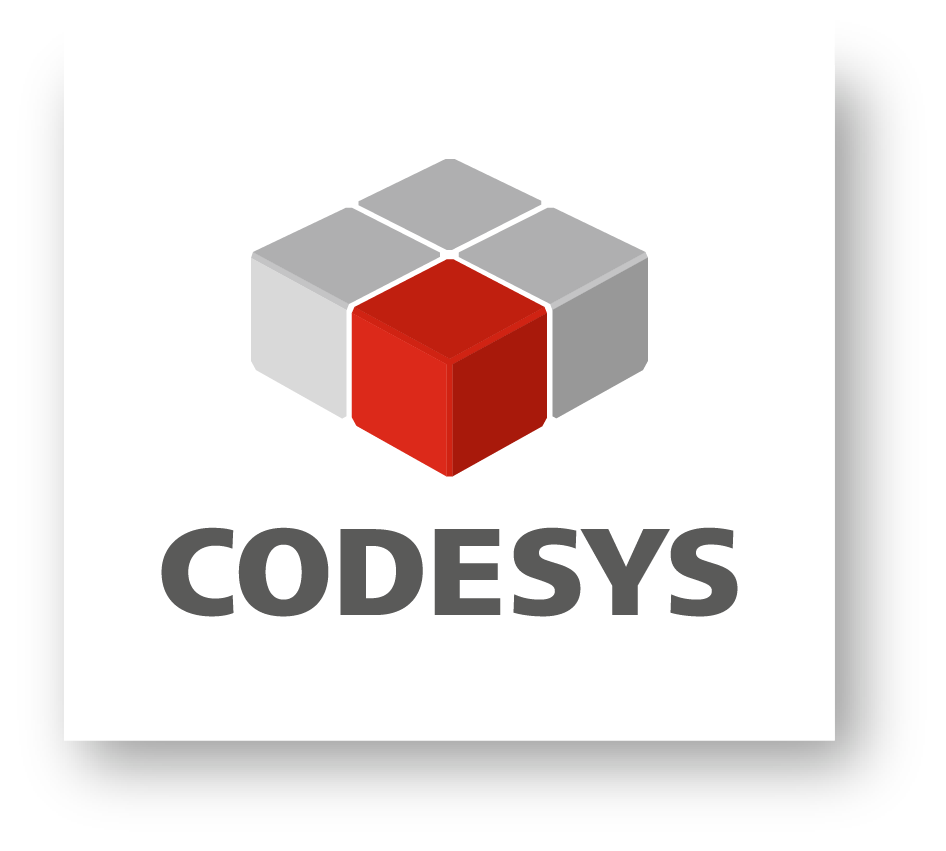Private Customer Account
General
- Private customer accounts are always required to be charged with sales tax.
- A private customer account is always assigned to a single user and cannot be linked to other user accounts.
- The private customer account is intended for personal use only. Sharing data—such as licenses, Automation Server tenants, support packages, etc.—with other users is not possible.
- A private customer account cannot be converted into a company account after it has been created.
- However, it is possible to add an existing private customer account to an existing corporate account. Please contact the relevant company administrator.
Corporate Customer Account
General
- Corporate customers from an EU/non-EU country can apply for tax exemption by providing their sales tax or tax ID number when registering or by submitting a valid tax exemption certificate.
- Each corporate customer account is assigned exactly one corporate address or billing address. All users within the company share the same billing address, as this is taken centrally from the corporate address.
- Individual corporate users can store a different delivery address in their customer account, as long as the delivery address is in the same country.
- Different roles and permissions can be assiged within the corporate account.
- If desired, you can specify in the permissions that data such as licenses, Automation Server tenants, support packages, etc. can be shared with other users.
- Individual corporate users can be temporarily set to inactive, e.g., for sabbaticals, maternity leave, etc.
- If the company admin or any other person from the company has been approved by us for payment by invoice, this approval automatically applies to all other users within that corporate customer account.
- In the event of an address change or company rebranding, it is sufficient to update the information once centrally – individual users do not need to make the change separately.
Roles and permissions
By default, three roles are stored in your corporate customer account:
- Company Administrator
- Administrator
- Purchaser
You can create and assign any number of additional roles independently. There is only one company administrator per corporate customer account. This is always the person who initially created the corporate customer account in the CODESYS Store. This person has the same permissions as an administrator. All other roles besides the company administrator can be assigned as often as desired.
In the account under “roles and permissions,” you can create new roles, change permissions for existing roles, and assign roles to individual users or change them.
Add additional corporate users
- If you have permission to edit corporate users, please log in to your customer account.
- Click on “Account.”
- Select “Corporate User”
- Click on “add new corporate user”
- If the new user already has a private customer account in the CODESYS Store, simply enter their role and email address
- If the new user does not yet have a private customer account in the CODESYS Store, fill in all the necessary details
- Click on “save”
- To complete the process, one of the following steps must be taken:
- For existing private customer accounts: the new corporate user must confirm the company invitation
- For new accounts: the new corporate user must assign a password, thereby implicitly confirming the company invitation
Remove company users from the company
If you want to remove existing company users from your organization, proceed as follows:
- Click on “Account”
- Select “Corporate User”
- Under Actions, select either “Edit” or “Remove from company”
- By selecting “edit,” you can temporarily set company users to inactive (e.g., maternity leave, parental leave, sabbatical, etc.). They will still have access to data such as previous orders/licenses, subscriptions, etc.
- By selecting “Remove from company,” you will completely remove the company user from the company account. You no longer have access to data.
If you have any further questions, please do not hesitate to contact us at sales@codesys.com.