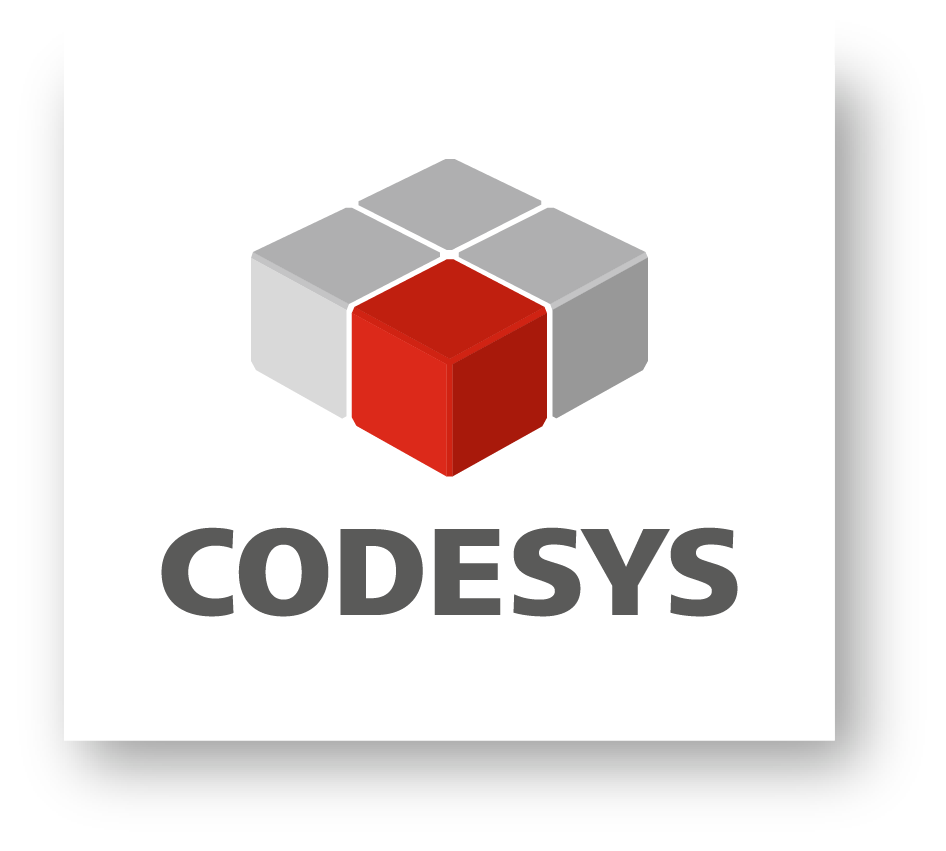Data Analyzer XXL Project
Data analyzer projects are probably the easiest way to remotely monitor, operate and analyze machine and plant controls - thanks to cloud technology from anywhere in the world.
Includes:
5.000 data points
10.000 records per hour
Only available as a service of the CODESYS Automation Server product. Bookable at My Account -> My Servers -> Details -> Add Services.
Licensing:
No license is required.
The Data Analyzer is an integration of AnyViz into the CODESYS Automation Server. It combines the simplicity of device management with the intuitive creation of projects for long-term recording of control data as well as the display and modification of live values.
Display
Data points can be conveniently dragged and dropped into the user interface. A selection menu then opens, offering various options depending on the data point type (numeric, logical or string), so-called Vizuals. Some Vizuals can in turn display further data points themselves, which can then be dragged and dropped onto the Vizual.
Change
The Data Analyzer can not only be used to display control data, but also to change them - provided that the symbol in the controller is not marked as read-only. For a value to be changeable, the correct Vizual must be selected in the Data Analyzer interface and configured accordingly. The following Vizuals can be used for this purpose:
Tag display (via the “Activate input” option)
Wheel
Slider
Button
Toggle (only for logical values)
Record
The Data Analyzer can be used to record data. In the case of paid subscriptions, the data is stored indefinitely. In data analyzer projects, the number of data points and the recording rate values / hour are taken into account. Three modes are available for users to enable them to make optimum use of their service plan volume:
Periodical: Recording at different intervals (10 seconds, 1 minute, 5 minutes, …)
Delta: The value is recorded as soon as its value changes by a delta to be defined. This allows for accurate recording of rapid changes.
Change: The value is recorded as soon as it changes. Ideal for setpoints or states.
Recorded values can then be neatly analyzed using different Vizuals, such as Chart, Pivot and Sankey.
Layouts and smartphone optimization
Thanks to its optimized layout concept, the Data Analyzer offers a perfect user experience both for classic desktop PCs and for smartphones and tablets. The different layouts are divided into several areas. Within one area, Vizuals can be positioned freely.
Individual areas are positioned next to or below each other, depending on whether a desktop, tablet or smartphone is used. Alternatively, a layout with only one large area can be selected, for example to display large diagrams or tables. You can also configure for each layout whether it shall be hidden or displayed on the desktop or smartphone.
Depending on the project size, a certain number of data points and a recording quantity are available. An EVAL Project is included free of charge in every access to the CODESYS Automation Server.
A data point corresponds to exactly one symbol, which can be released for reading and/or writing in the symbol configuration of an application. All common IEC 61131-3 data types for representing integers are supported, e.g. BYTE, INT, WORD, DWORD, LWORD, as well as floating point values (REAL, LREAL), logical values (BOOL), and strings.
Each data point can be recorded in the Data Analyzer. In the case of paid subscriptions, the data is stored indefinitely.
Projec size of the Data Analyzers | Number of data points | Records per hour |
EVAL Project | 10 | 10 |
XXS Project | 25 | 100 |
XS Project | 50 | 250 |
S Project | 200 | 500 |
M Project | 500 | 1.000 |
L Project | 1.000 | 2.500 |
XL Project | 2.500 | 5.000 |
XXL Project | 5.000 | 10.000 |
XXXL Project | 10.000 | 20.000 |
MAXIMUM Project | 30.000 | 50.000 |
| Is free | No | ||||||||||||||
|---|---|---|---|---|---|---|---|---|---|---|---|---|---|---|---|
| Requirements |
|
||||||||||||||
| Manufacturer | INT-EN-nosupport | ||||||||||||||
| Disable Add To Cart | With price display |