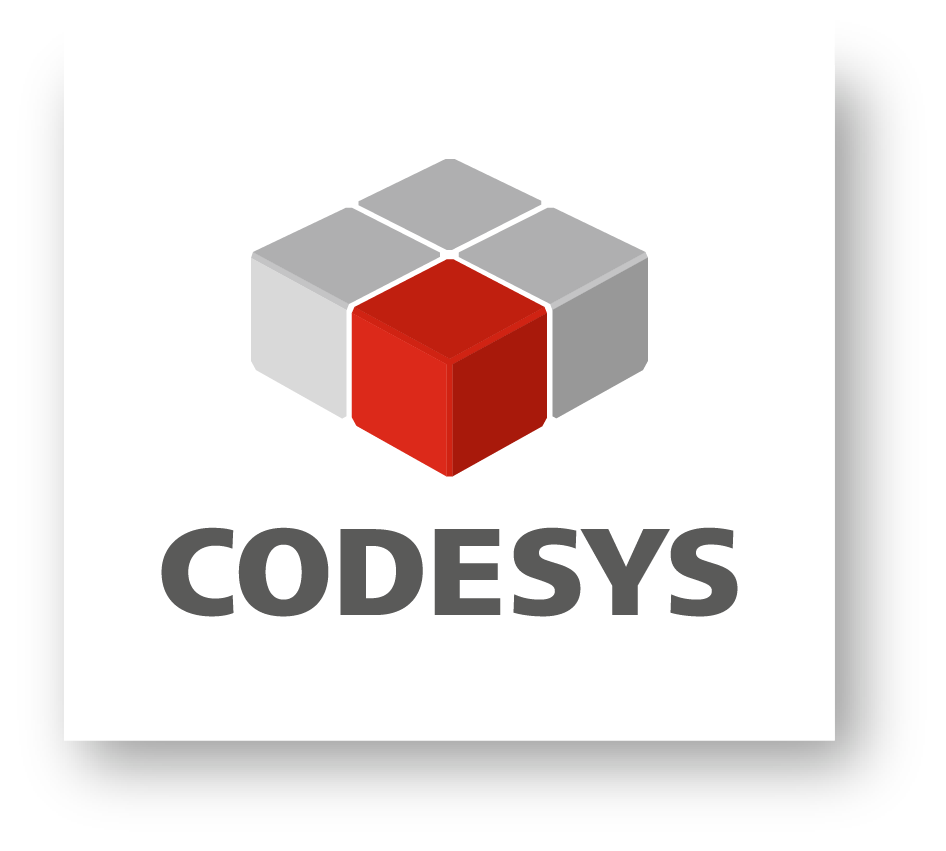CODESYS Academy Training V3 Application Composer - ONLINE
Organizer / Trainer: CODESYS GmbH / Patrick Rohloff
Place: Online
Date: 18.02.2025 - 19.02.2025
Daily (from - to): 08:30 - 16:30 (CET)
Language: EN
The objective of the event is to familiarize participants with the CODESYS Application Composer. The event is aimed at device manufacturers and application developers from the fields of factory, process and building automation, as well as in energy automation. Based on use cases, it will be demonstrated how the tool can be applied. Furthermore, you will get a solid insight into the creation of your own technology modules.
Online
With the CODESYS Application Composer you can customize, i.e. compile and parameterize, complete control applications from previously created software modules. Modules are functional program units that can correspond both to machine or system parts as well as software functions. Along with the program code, modules typically include components such as visualization elements, parameterization or I/O allocations. With this they cover nearly all programming aspects that CODESYS offers. The customization of the modules takes place in the module tree.
Contents
Important features of the CODESYS Application Composer:
Concept
Module tree
Technology module
Slot/Multi-Slot
Parameter
I/Os
Page and embedded visualization
Device generator
The event is targeted at device manufacturers and machine builders who want to automate the creation of CODESYS projects with the CODESYS Application Composer.
For example, the following aspects can be covered:
Series machines equipped and customized according to the customer’s needs.
Special machines or systems constructed from recurring units
Systems constructed from many basic modules of the same type
For application engineers, the use case is efficient and intelligent software design and code reuse for similar applications or applications with many base modules of the same type (without copy and paste).
The event will be conducted with the help of TeamViewer Meeting software.


Required Accessories:
PC or laptop
webcam, microphone
additional monitor recommended
TeamViewer Software (https://www.teamviewer.com/ en/meeting/) Free of charge, no registration required
Included in delivery:
Online training
Training documentation
Certificate upon successful completion of the training
Notes for participation:
Recording of the training is not allowed!
Please note that we only allow participants who transmit their camera image to participate in the training.
Supplier


CODESYS GmbH
A member of the CODESYS Group
Memminger Straße 151
D-87439 Kempten
Germany
Additional Downloads
| Is free | No |
|---|---|
| Manufacturer | INT-EN-training |
| Disable Add To Cart | No |