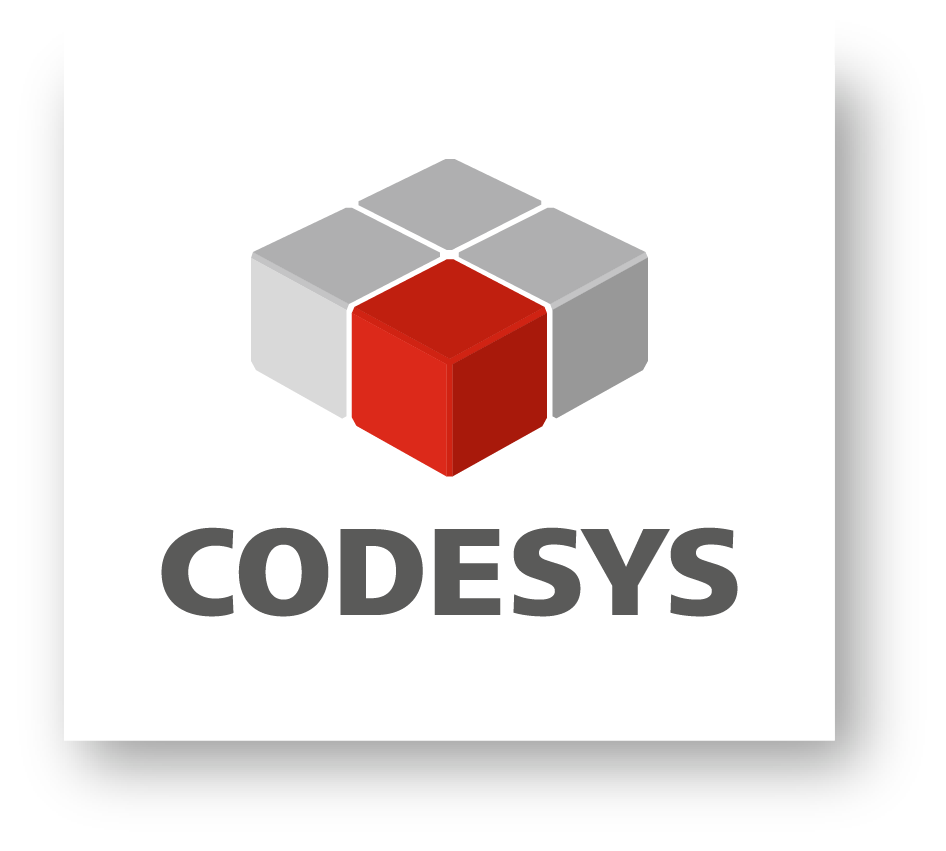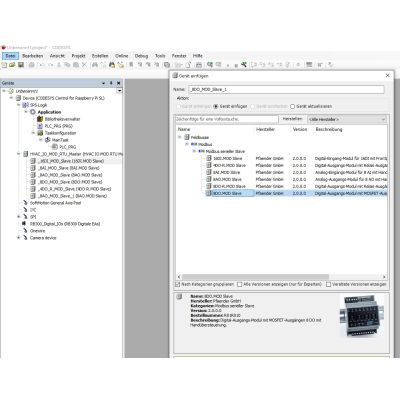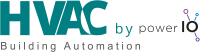This library allows you to use the HVAC I/O Modbus Modules 16DI, 8DO, 8DO-R, 4DO-R, 8AI and 8AO. It requires a RS485 COM-Port interface and also a Modbus license (mostly included).
The devices can be added to the device tree and also be extended with various romod modules. Variables can be mapped to the program under the I/O-Mapping Tab.
All output modules are local override/indication devices, the state can be monitored and changed. If the device is local overrided/indicated, then it will be shown under the device tree.
There is also a parameter settings window for each module. Different settings as slave-address, Bus-Timeout, send command or cycle request time can be configured under this section. Many specific I/O extended settings are also available for example: Negation, two-point-function, limiter, damped function etc. The analog input module allows you to select sensors as PT1000/100, Ni 1000, NTC 10k, etc.
The HVAC-Master device is required for configuring the physical hardware COM-Port. Common serial settings can be configured there. The Hardware modules can be decentral installed (for example in electrical distribution boards). Supported bus cable length for the devices is up to 3937 feet (based on the environmental conditions). Each device address is configurable with dip switches. Serial communication settings as baudrate don’t need to be configured, because the devices are supporting “Autobauding”. This feature is decreasing the fault-rate and also the installation time out of the field.
More Informations: www.hvac-automation.com Onlineshop: shop.powerio.com